We are excited to share the latest announcement from WhatsApp regarding their groundbreaking feature, Chat Lock.
In this article, we will provide an overview of Chat Lock, its significance in enhancing privacy, and a step-by-step guide on how to enable and customize this feature. With Chat Lock, WhatsApp is taking a major stride towards reinforcing the security and confidentiality of your conversations.

The Importance of Privacy
In today’s digital landscape, where communication primarily takes place through messaging apps, maintaining privacy has become a paramount concern. Protecting personal information and ensuring the security of intimate conversations has never been more crucial. WhatsApp recognizes this need and continuously strives to provide users with innovative features that safeguard their privacy.
Introducing Chat Lock
Chat Lock is a revolutionary feature developed by WhatsApp, aimed at providing users with an additional layer of security for their conversations. By enabling Chat Lock, users can now add an extra level of authentication to protect their most sensitive messages, ensuring that only authorized individuals have access to them.
Enabling Chat Lock
Enabling Chat Lock is a simple process. Follow these steps to get started:
- Update your WhatsApp application to the latest version.
- Open WhatsApp and navigate to the Settings menu.
- Select “Account” and then “Privacy.”
- Scroll down and locate the “Chat Lock” option.
- Enable Chat Lock and choose your preferred authentication method.
Choosing Your Authentication Method
WhatsApp offers different authentication methods for Chat Lock to cater to individual preferences and device compatibility:
- Biometric Authentication (Fingerprint/Face ID): If your device supports biometric authentication, this method provides a highly secure and convenient way to unlock your chats using your unique biometric data.
- Passcode/PIN: Alternatively, you can set a passcode or PIN of your choice to secure your chats. Make sure to select a strong and memorable code that is not easily guessable.
Customizing Chat Lock Settings
WhatsApp understands that users have specific requirements when it comes to privacy settings. Here are some customizable options available for Chat Lock:
- Automatic Lock Timing: Determine the duration of inactivity before Chat Lock automatically engages. This ensures that your conversations remain protected, even if you forget to manually lock them.
- Notification Visibility: Choose whether you want the content of your messages to be hidden in notifications when Chat Lock is enabled. This prevents others from gaining insights into your conversations through notifications.
The Benefits of Chat Lock
Enabling Chat Lock in your WhatsApp conversations brings numerous advantages:
- Enhanced Confidentiality: Chat Lock provides an additional layer of protection, ensuring that your private messages remain confidential and inaccessible to unauthorized individuals.
- Advanced Security Measures: The authentication methods offered by Chat Lock strengthen the overall security of your conversations, ensuring that only authorized users can access your sensitive content.
- Protection Against Accidental Leaks: Chat Lock acts as a safeguard against accidental disclosure by adding an extra step to unlock your chats, reducing the risk of unintentional data breaches.
- Securing Your Device: In case your device is compromised or falls into the wrong hands, Chat Lock acts as a robust barrier, preventing unauthorized access to your private conversations.
Conclusion
With the introduction of Chat Lock, WhatsApp reaffirms its commitment to privacy and security. By enabling this feature, users can take control of their privacy, secure their conversations, and enjoy a heightened level of confidence while using the platform. Embrace Chat Lock today and experience enhanced privacy and security in your WhatsApp conversations.
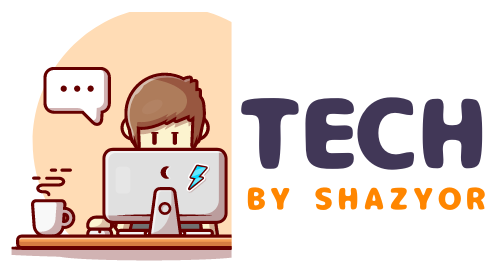

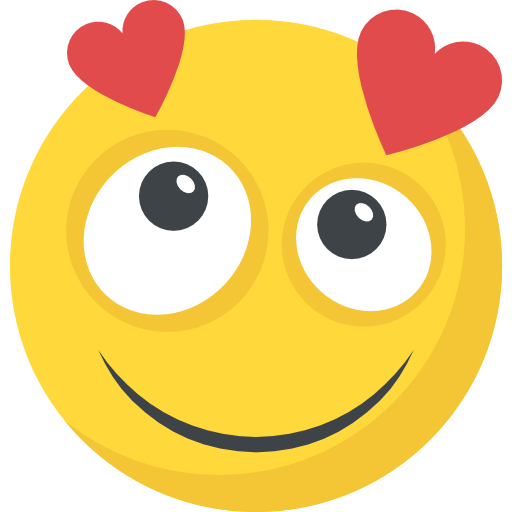






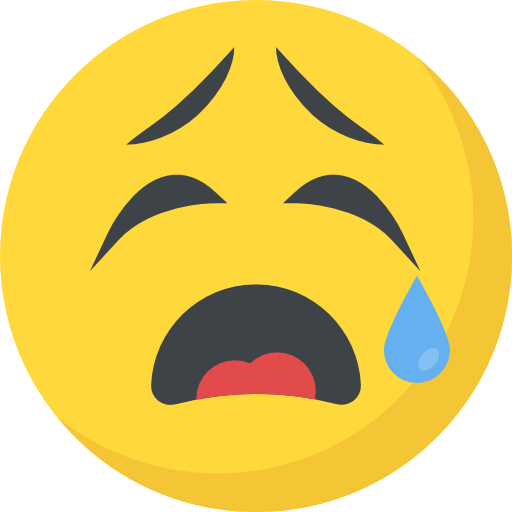
What do you think?
Show comments / Leave a comment