As more and more people are using WhatsApp to communicate with friends and family, the app’s developers continue to add new features to enhance the user experience. One of the latest features added to WhatsApp for iPhone is picture-in-picture (PiP) video, which allows users to watch videos while still being able to use other parts of the app.
In this guide, we’ll show you how to enable WhatsApp picture-in-picture video on your iPhone and how to use it effectively.
Enabling Picture-in-Picture Video on WhatsApp for iPhone
To enable picture-in-picture video on WhatsApp for iPhone, you must first update the app to the latest version. Once you’ve done that, follow these steps:
- Open WhatsApp on your iPhone.
- Tap on a chat that has a video that you want to watch.
- Tap on the video to start playing it.
- Tap on the PiP icon that appears in the top right corner of the video player.
- The video will then shrink down to a smaller window and you can continue to use other parts of the app while still watching the video.
- Using Picture-in-Picture Video on WhatsApp for iPhone
- Once you’ve enabled picture-in-picture video on WhatsApp for iPhone, there are a few things to keep in mind when using it:
- You can move the PiP window around the screen by dragging it with your finger.
- You can resize the PiP window by pinching it with two fingers.
- You can temporarily hide the PiP window by swiping it off the screen to the right. To bring it back, swipe from the right edge of the screen.
- You can dismiss the PiP window by tapping the X button in the top left corner of the window.
- Benefits of Picture-in-Picture Video on WhatsApp for iPhone
- The picture-in-picture video feature on WhatsApp for iPhone is incredibly useful for several reasons:
- You can watch videos without interrupting your conversations with friends and family.
- You can continue to use other parts of the app while still watching the video.
- You can easily move the PiP window around the screen, resize it, or temporarily hide it to suit your needs.
Conclusion
Enabling picture-in-picture video on WhatsApp for iPhone is a great way to enhance your user experience and make it easier to watch videos while still using other parts of the app. By following the simple steps outlined above, you can start using this feature today and enjoy all the benefits it has to offer.
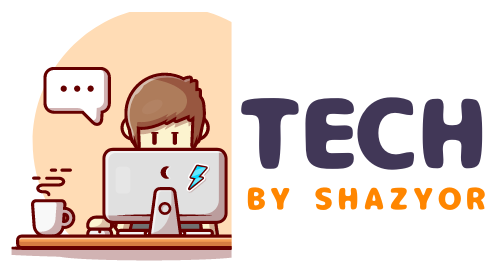
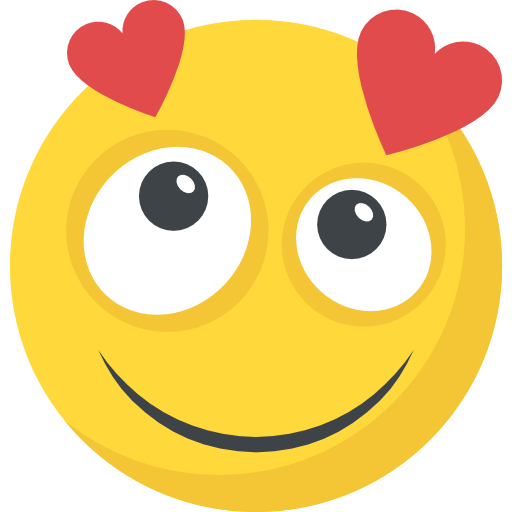






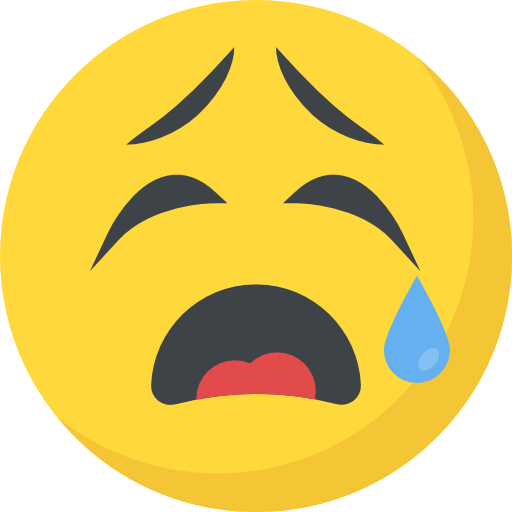

What do you think?
Show comments / Leave a comment